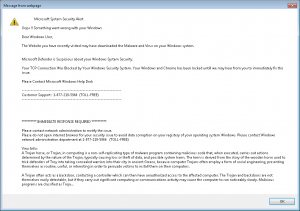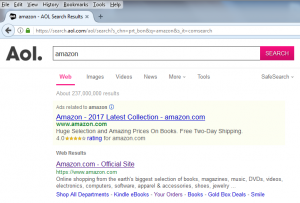I think that I know my client base well enough to know that the majority of you don’t use Twitter, although you probably do know someone who does (no, I don’t mean that guy who seems to be in the news every day for his posts). Unfortunately, what is happening now with that venue is getting out of control.
In the past few weeks if someone in politics, or in the news media, tweets something that is antithetical to another group’s beliefs, that person’s inbox will be filled to the brim immediately with targeted opposition posts. There are these things called “bots” (short for robots) that are now spewing out antagonist tweets at an unprecedented rate. And they are using Twitter to attempt to change the course of political and social discussions.
We all realize now that the 2016 presidential race was subject to Russian cyber-meddling. Some analysts say that the recent ferocity of the latest assaults is but a mere preview of what could be coming in the 2018 elections. The purpose of these bots is to sow discord, and so far, they are succeeding. While top Russian officials have repeatedly rejected accusations of meddling, the top U.S. intelligence agencies are telling us otherwise.
I’ll certainly bet you never thought the information you got on your mobile device came from a robot programmed to serve up garbage, but it is happening. And now, more than ever before, you now have to question the integrity of the information that you receive. On the one hand, ever since the election Twitter has taken steps to counter false news and kill off fake accounts. On the other, unfortunately, the bots are also getting savvier at dodging detection.